Grab My WIP Tracking Toolkit and Make Progress on Your WIPs!
Having multiple Works in Progress (WIPs) on the go is one of the great joys of quilting! You can start new quilts as the whim hits, leave projects when the spark wanes, and come back to it later with fresh enthusiasm. Letting myself follow this natural rhythm with multiple quilts on the go at any one time makes me more productive and happy and willing to try new things.

Sometimes, though, these WIPs can become unruly, like an overgrown garden. The longer we leave them, the bigger and more overwhelming the mess can feel. When this happens, our WIPs can hinder our creativity rather than support it.
To help you make your way through the brambles, I’ve designed these WIP tracking tools. They’ll help you get a bird’s eye view of your projects (WIP Stocktake and Next Steps), and help you get reacquainted with each individual project (WIP Notes and WIP Tracker), so that progress is clear and easy.

Get a Bird's Eye View of Your WIPs with a Stocktake
This is a great tool if you want to batch the next steps for a few quilts. Perhaps you have two different quilts that need colour decisions to be made. You can set aside some time on the weekend to make decisions in natural light for both.
The WIP Stocktake is also a great tool for deciding which projects will be the best ones to take on a retreat or holiday!
Listing your quilts this way also helps you discover if there are any common bottlenecks. If I have 20 WIPs and 10 of them are in the "ready to baste" box, I know it's time to tidy my living room floor ready to spread out some quilt tops. It might help you discover that you're avoiding a step because you need to buy a new rotary cutter blade, or tidy up the mess around your sewing machine. Do that one thing you've been putting off, and progress becomes so easy!
How to Use the "WIP Stocktake" Tool
Print one sheet of the WIP Stocktake and go through your WIPs, making a quick note in the most suitable category. This sheet is designed to be a temporary fix. Make progress on a bunch of quilts on the page, and then throw it out. If you want it to be editable, download it to your iPad to draw on, or use lead pencil so it's easy to erase. Or, you could copy the format onto a whiteboard to hang in your sewing room! I recommend doing this step every 3-6 months, but you could decide just to use it when you hit "Peak WIP," or as part of an annual spring clean.

Make Easy WIP Progress by Listing Your Next Steps
Want to make some quick and easy progress on a few quilts? Write down a list of simple next steps! Remember to break down the steps to the actual next thing you need to do. Note that in the example below I didn't write "edges" for Nutmeg. I wrote "choose colours." That's because I need to go through my stash and find the prints I used in the quilt to make the edge pieces. Then I need to cut and baste them, then I can sew them in. I find that if my 1 step is actually 3 or 4, I'm much less likely to choose it.
How to Use the "Next Steps" Tool
Print off a single page of the Next Steps Tool and go through your WIPs and decide what easy progress you could make. Different progress can be made at different times of the day and with different energy levels, so having a choice is great for choosing whenever you have a free moment. Stitching basted shapes is perfect for travel or evenings in front of the TV, but colour choices are great for daytime with good light. Once you have your list, you'll find progress is easy and smooth.

Make It Easier to Come Back toYour WIPs
One of the biggest reasons my quilt WIPs become lurking monsters, hiding in my WIP cupboard, is that I forget what needs to be done next, and I don't feel like figuring it out. I start to imagine that the next job must be huge and boring and difficult, and that's why I've put it away.
How to Use the "WIP Notes" Tool
WIP Notes is a tool I like to keep in my WIP tubs with my project. Print out one for a quilt when you're about to take a break from it, and make notes of any decisions or progress you've made or what needs to be done next. It's SO much easier to come back to a quilt after a break if you have all your decisions recorded! It's a great place to note how many blocks or joining shapes are required, how many you've made, or what colours you've settled on. That way, when you come back, you don't have to figure it all out again.
I've formatted this page to be 2 to a sheet. That way it fits easily into a WIP tub, and saves paper if you want to print several at once.

Track How Much You Achieve Each Day
A wonderful way to track your progress is by journalling it. Print one WIP Tracker per quilt and keep it in your project box, or collate them in a display folder. Tracking like this is a great way to tell the story of your quilt. Perhaps it took three years, and was mostly made during nap times. Or, maybe you use it to track getting things done by a birthday deadline. You could add details like "while moving house" or "on holidays with the kids" or "stitched for 2 hours and finished 2 blocks," depending on what information is helpful for you to record. Sometimes the only thing we can see is how much we have left to do. Tracking your progress is a beautiful way to remind yourself of how much you've achieved, and the story this quilt will tell once it's done.

Ready to make progress on your WIPs?
There's nothing I like more than achieving a sense of order and making some progress after avoiding my WIPs for too long. If your WIPs are weighing you down, use these tracking tools to clear the air, make some decisions, and realise that the next steps aren't so hard after all! Once you do, you'll make space for play and new projects again.
Click the button below to have the WIP Tracker Toolkit sent straight to your inbox!

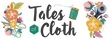






Thankyou Jodi for creating something which I know that I needed but just hadn’t thought of it. So kind of you to share it with us. It is much appreciated.
Hi Jodi
Are you planning to release your Red Sky at Night in pattern format, no hurry
I’ve plenty of fabrics to achieve this quilt. At present can’t commit to joining your quilting week
program
Mary
Thank you so very much🥰
Thank you so much, this is exactly what I needed! I have been so overwhelmed with trying to get my WIP organized, and this is going to help me finally get that accomplished.
WOW! What an excellent tool for slaying the WIP dragon(s). Thank you so much for generously sharing this with us. Organizing each WIP will organize each project and make it so much less overwhelming by providing a step-by-step instead of a where-do-I-start approach to completion. THANK YOU!
Leave a comment